With just a few simple steps, you can activate the new interface of Microsoft Edge, bringing a new and more convenient experience when surfing the web.
Recently, Microsoft has suddenly revealed a new interface for Edge browser with a sleeker, simpler, more flexible, focused user experience.
However, this interface is still in the testing phase and has not been officially announced, if you want to experience it first, you can follow these steps:
First, update your Microsoft Edge browser to the latest version by typing in the edge://settings/help command line address bar, wait a moment for the update process to complete (if any).
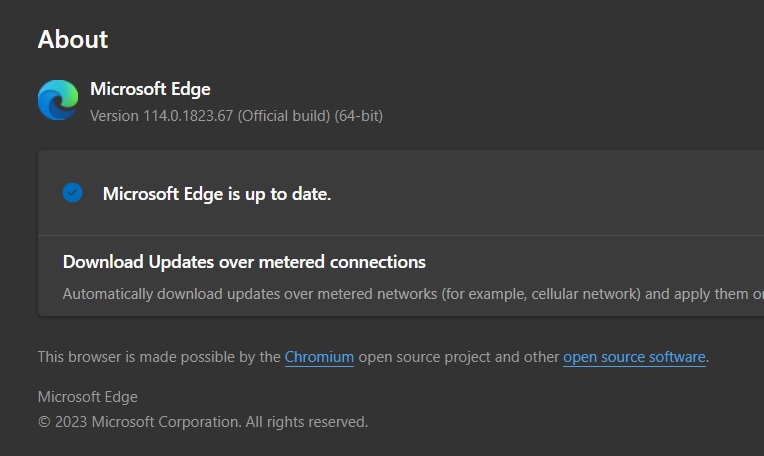
In case the browser is not installed, users can visit microsoft.com, then download the version corresponding to the device they are using.
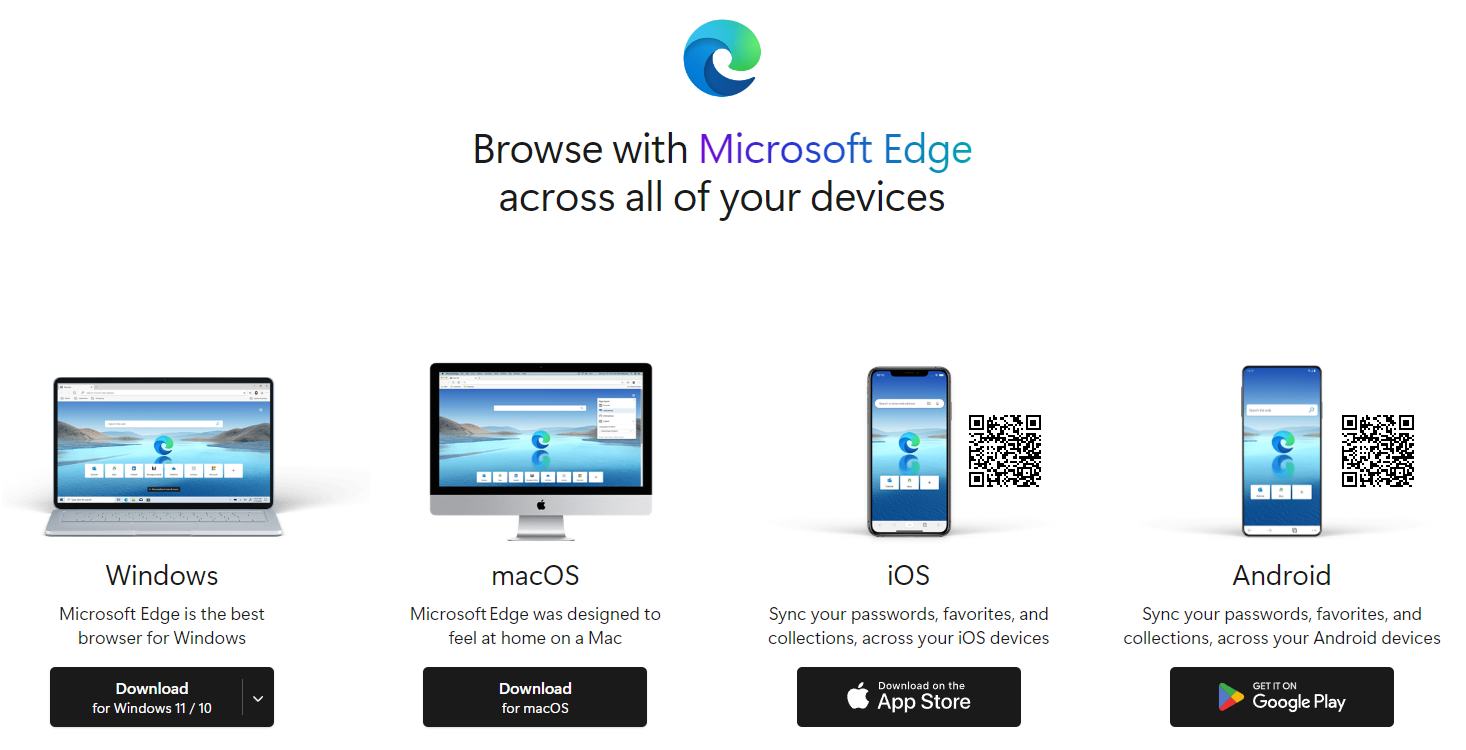
When you’re ready, open your browser, type edge://flags in the address bar, and press Enter. Then enter the search box for each command line below and set it to Enabled, finally click Restart to restart.
- Project Kodiak: Terminology
- Project Kodiak: Look and Feel
- Microsoft Edge Split Screen
- Microsoft Edge rounded corners
- Microsoft Edge basic title bar & tool bar
- Microsoft Edge profile icon in title bar
- Make Rounded Tabs feature available
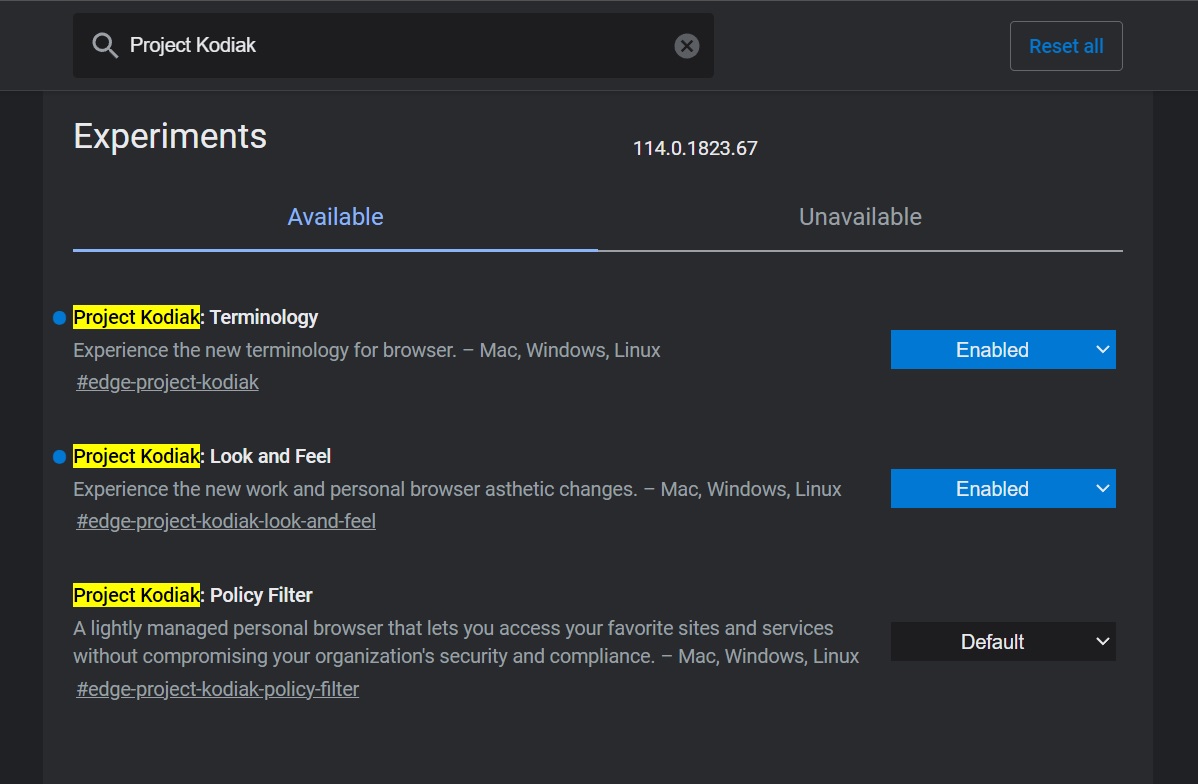
The tabs in the new interface have been designed with rounded corners whether you are using Windows 10, 11, MacOS or Linux, supporting split screen, vertical tab management like Opera, Arc… (replacement because the display is horizontal like normal browsers), bringing the avatar to the top of the address bar… and some other changes.
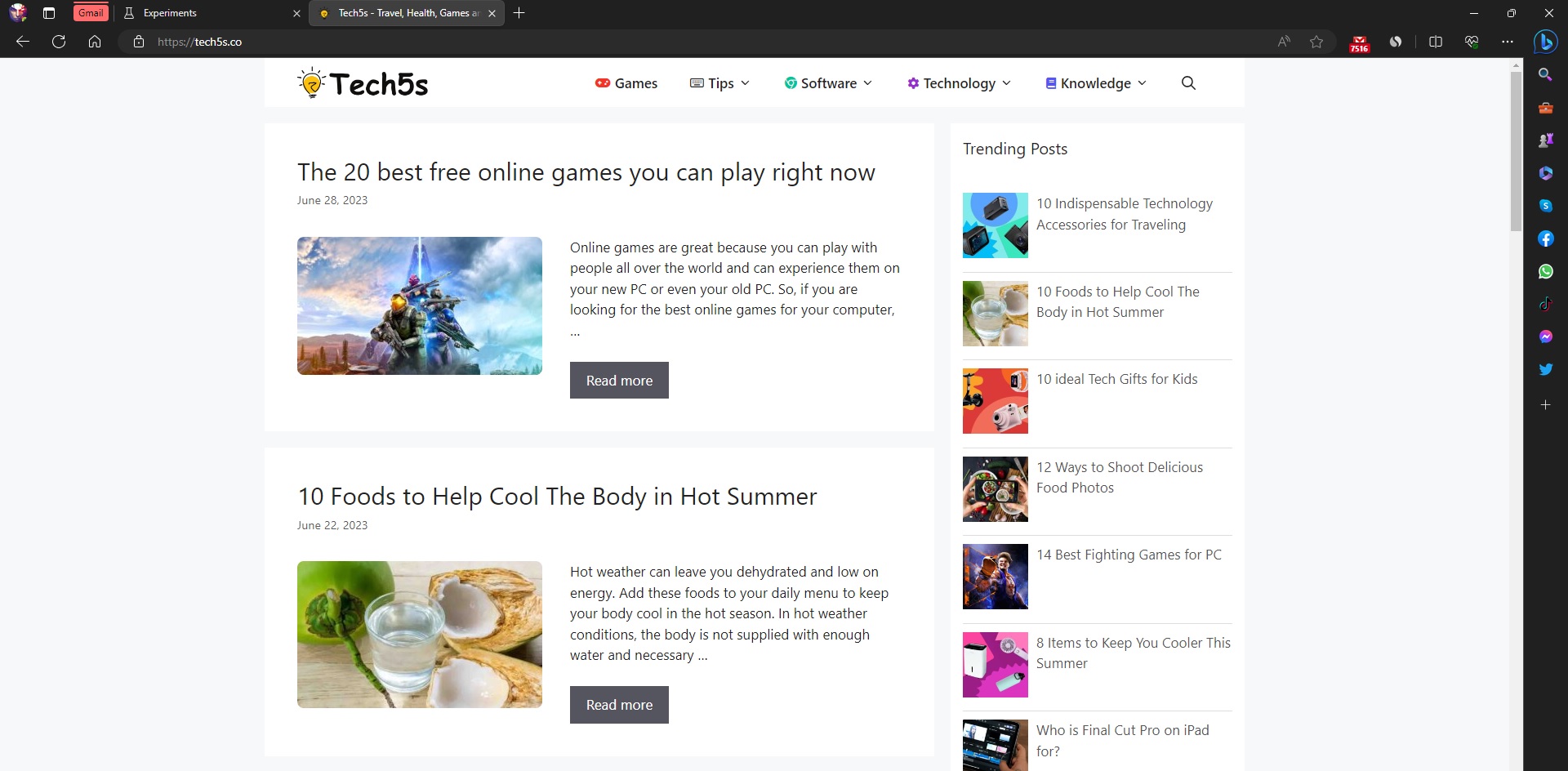
The module system makes it easy to distinguish between browser content generated by Microsoft Edge and web page content.