Google Chrome is known as a powerful browser, allowing users to access the Internet and run web applications easily. Recently, Google has developed a new interface on Chrome that is more beautiful and intuitive.
In the article below, Tech5s will share with you how to update the new interface on Google Chrome quickly in just a few steps.
What’s special about the new UI Refresh 2023 on Chrome?
Google Chrome has just received a new update, giving users a very beautiful and intuitive interface. With inspiration from Windows 11 and this project is named “Chrome Refresh 2023”. Previously, interface updates were only available for beta and Canary versions and were hidden by Google. After waiting time, Google has officially released to users around the world the official interface after the testing process.
Google’s new interface has been upgraded with a more modern design, in line with Google’s Material design. In terms of design, Google has changed significantly, but the old features remain the same, so users can rest assured to use.
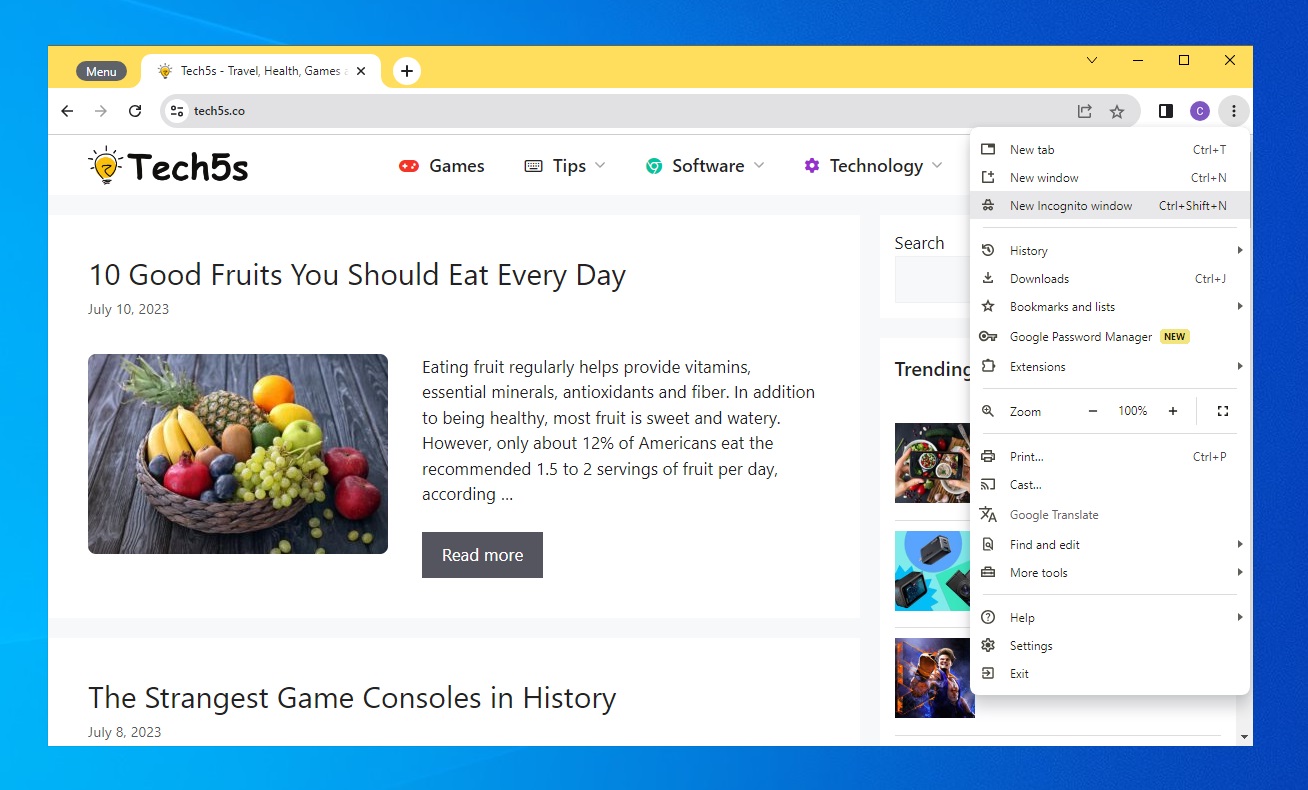
The interface is still quite familiar to users, but when you use it, you will see that the right-click menu has been made larger and clearer. Accordingly, the Dark Mode feature has also been significantly improved by Google.
The corners of the interface have been rounded by Google. When you click anywhere on the browser, you will see the menu has been refreshed with more rounded corners than the old version. Not only that, the space is also larger to make devices with touch screens easy to operate.
Not only that, the visual effects of the new Chrome interface are also considered smoother than before. For a more authentic experience, follow the steps below to update the Chrome interface.
How to enable UI Refresh 2023 on Chrome
Follow these steps to update the new Google Chrome interface:
Step 1: In the address bar of Chrome, enter “chrome://flags/#chrome-refresh-2023”.
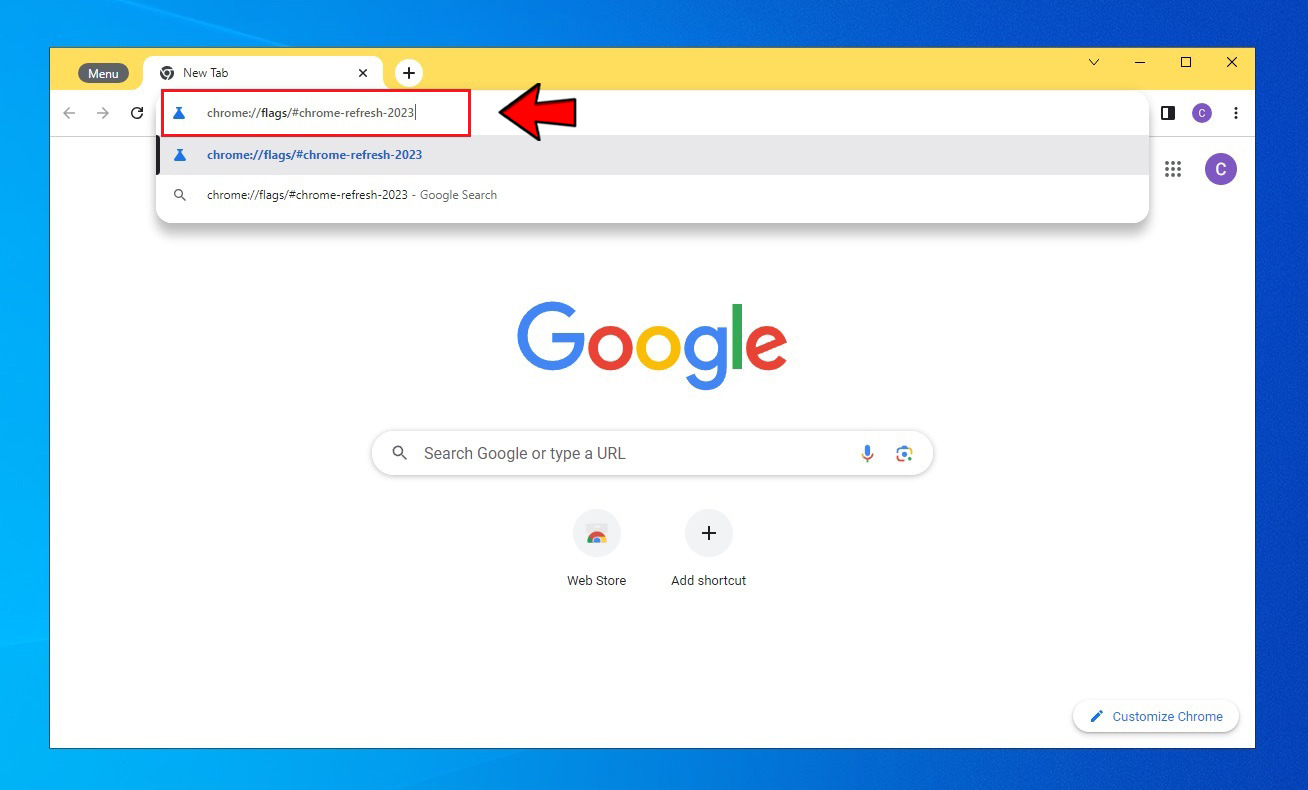
Step 2: Next, in the #chrome-refresh-2023 and #chrome-webui-refresh-2023 sections, click Enable as shown below.
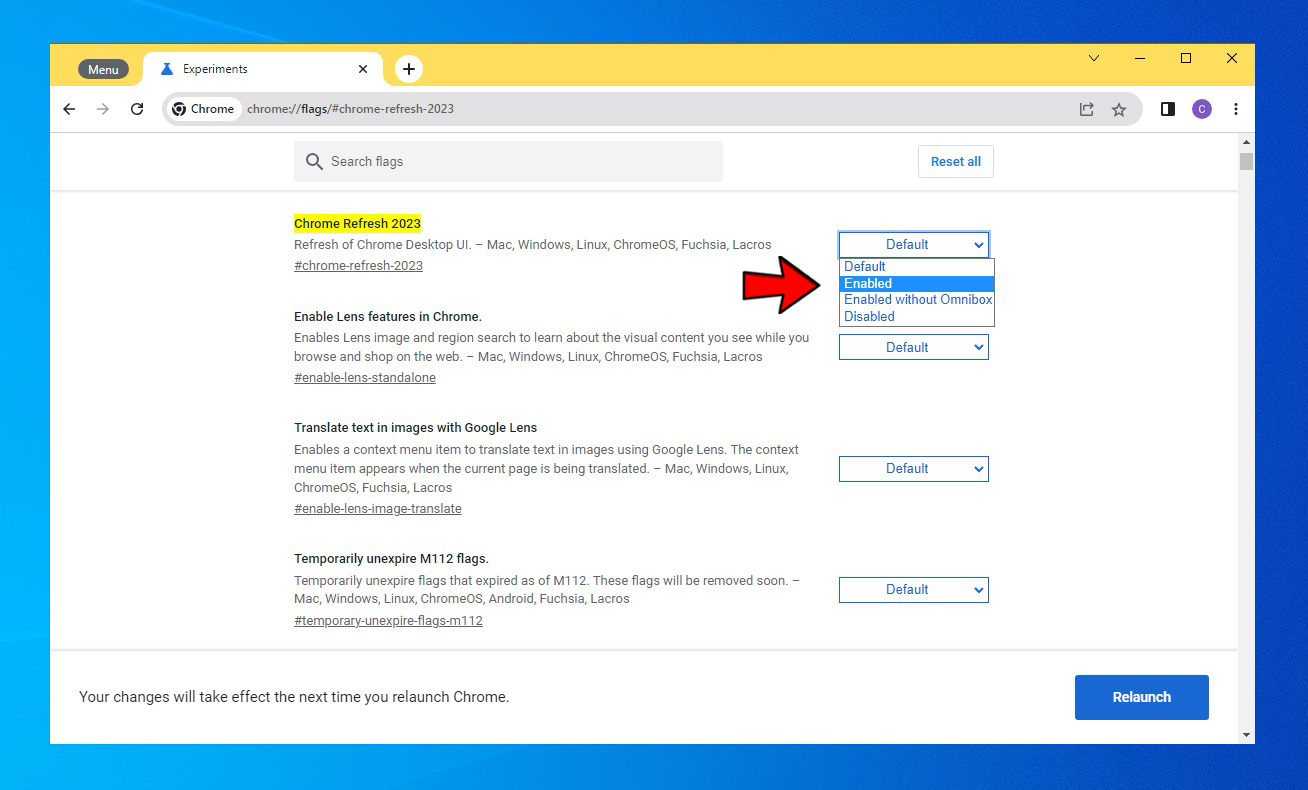
Step 3: Click Relaunch to restart Chrome and experience the new interface.
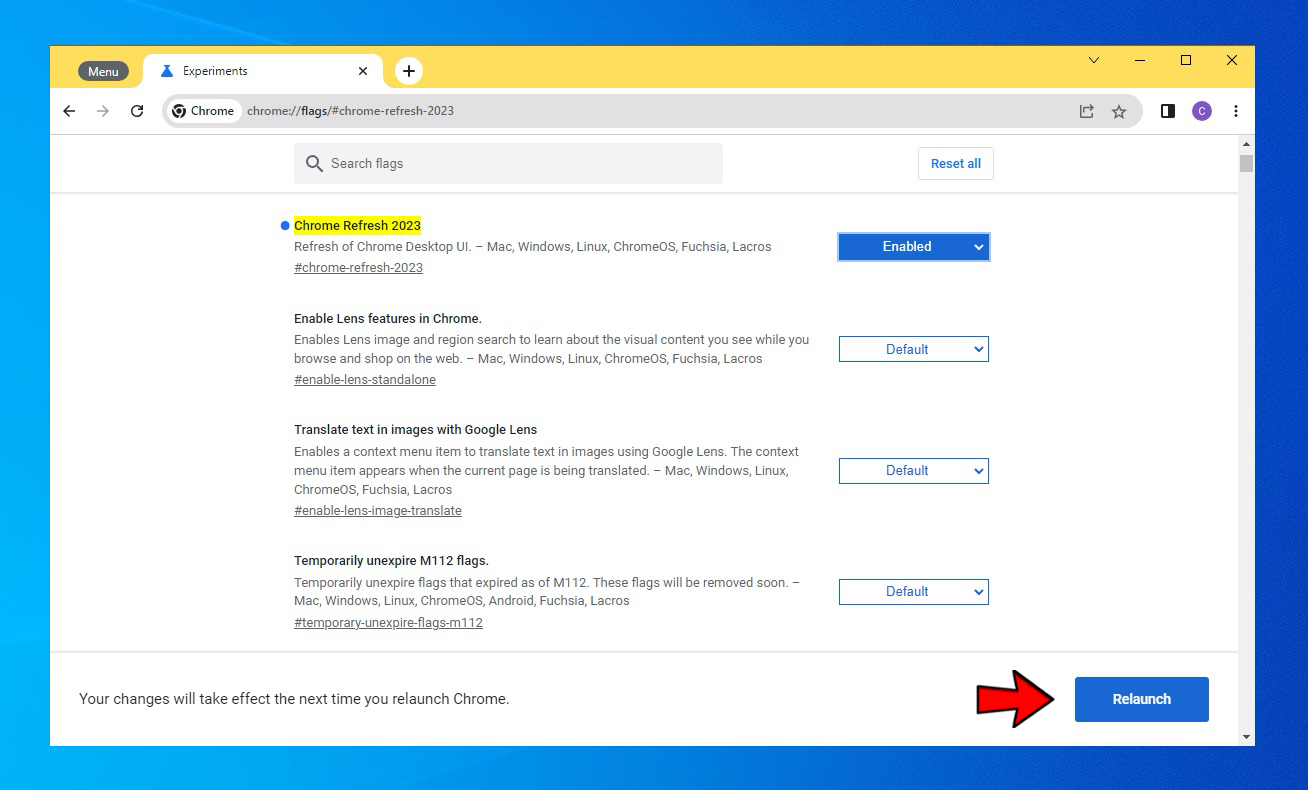
Above, Tech5s has shared with you how to change the new interface on Chrome quickly and easily. After you have finished updating, how do you feel about this interface? Hope you will enjoy it and refresh your surfing feelings.